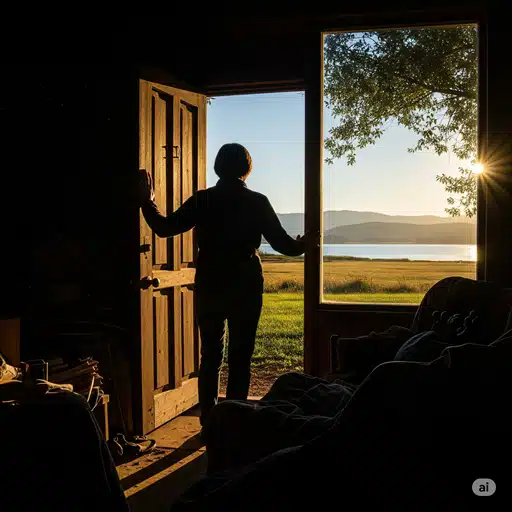Table of Contents
Ever feel like you’re on a content creation hamster wheel? You spend hours scripting, shooting, and editing a fantastic video. You post it, get a nice little spike in engagement, and then… crickets. The very next day, the algorithm beast is hungry again, demanding another sacrifice. “What should I post today?” becomes a question filled with dread.
Sound familiar?
Here’s a truth that the top 1% of creators understand: they aren’t working harder, they’re working smarter. They’re not on a hamster wheel; they’ve built a high-speed maglev train. Their secret isn’t an army of interns or an unlimited budget. It’s a robust repurpose content strategy.
Welcome to the masterclass. In this guide, I’m going to show you how to take that one golden video and atomize it into 20+ pieces of high-quality content. This isn’t about being lazy; it’s about being strategic. It’s about squeezing every last drop of value from your hard work and mastering an efficient content marketing workflow.
Let’s get started.
The Starting Point: Your 10-Minute Pillar Video
Imagine you just filmed a 10-minute video. It could be a tutorial, an interview, a product review, or a deep dive into a topic you know inside and out. This video isn’t just a video; it’s a content goldmine. It’s your “pillar” content, the foundation upon which we will build an empire.
Here’s our step-by-step battle plan.
Step 1: The Foundation — Transcribe to a Blog Post (Content Pieces 1-2)
The spoken word is powerful, but the written word is searchable. Your first move is to turn your video’s audio into a comprehensive blog post.
- How to do it: Use an AI-powered transcription service like Descript or Otter.ai to get a full transcript. Don’t just copy and paste it. Clean it up, add compelling H2 and H3 subheadings, bullet points, and screenshots from your video. Flesh out any points that were mentioned briefly. Voila, you now have a 1,500-word, SEO-optimized blog post.
- Bonus: You can also publish this article on platforms like Medium or LinkedIn Articles to reach a new audience.
- Tools: Descript, Otter.ai, ChatGPT for editing and formatting.
Pro Tip: If you want to truly master using AI to accelerate this process from transcription to a perfectly polished article, Blyxxa’s AI Content Accelerator: Write Smarter, Not Harder provides the strategic frameworks to make it happen.
Step 2: The Soundbites — Create Quote Graphics (Content Pieces 3-8)
Your transcript is full of golden nuggets—short, punchy, memorable quotes. These are perfect for platforms that thrive on quick-hit content.
- How to do it: Scan your blog post and pull out 5-6 of the most impactful sentences. These could be bold predictions, funny one-liners, or powerful statistics. Use a simple tool like Canva to turn each quote into a visually appealing graphic branded with your colors and logo.
- Platforms: Instagram, Facebook, X (Twitter), Pinterest.
- Tools: Canva, Adobe Express.
Strategic Move: Don’t know what makes a quote “viral”? Our 100 Viral Social Media Prompts guide is packed with formulas to help you craft irresistible, shareable micro-content.
Step 3: The Visual Story — Design an Instagram Carousel (Content Pieces 9-10)
The main talking points from your video (which are now the H2 subheadings in your blog post) are the perfect outline for an educational Instagram Carousel.
- How to do it: Create a 5-8 slide carousel.
- Slide 1: A powerful hook as the title.
- Slides 2-6: Each slide covers one main point from your video. Use a strong visual and minimal text.
- Slide 7: A clear Call to Action (CTA), like “Read the full blog post – Link in Bio!”
- Bonus: You can re-format this carousel for LinkedIn, which also has a native carousel function that performs incredibly well.
- Tools: Canva, Figma.
Step 4: The Audio Experience — Launch a Podcast Episode (Content Piece 11)
Not everyone has time to watch a video, but many people listen to podcasts during their commute, workout, or while doing chores.
- How to do it: This is the easiest step. Simply strip the audio from your video file. Record a short, unique intro and outro for the “podcast version,” and you’re done. You’ve just catered to an entirely new demographic: the listeners.
- Tools: Audacity (free), Adobe Audition, Spotify for Podcasters (formerly Anchor).
Step 5: The Quick Hits — Chop into Short-Form Videos (Content Pieces 12-17)
Your 10-minute video is likely composed of several key moments or “aha!” insights. Each of these can be its own short-form video.
- How to do it: Go through your video and identify 5-6 segments, each 30-60 seconds long, that can stand alone. These are your Reels, TikToks, and YouTube Shorts. Add captions, as most users watch with the sound off.
- Tools: CapCut, InShot, Descript’s video editor.
Step 6: The Data Dive — Create an Infographic (Content Piece 18)
If your video or blog post contained data, statistics, or a step-by-step process, this is a perfect opportunity to create a shareable infographic.
- How to do it: Summarize the key data points or steps into a long-form vertical graphic. Infographics are highly shareable on platforms like Pinterest and are great for getting backlinks to your blog post.
- Tools: Canva, Piktochart, Visme.
Step 7: The Direct Line — Write an Email Newsletter (Content Piece 19)
Use the content of your blog post to write a valuable, insightful email for your subscribers.
- How to do it: Don’t just send the link. Write a personal introduction, summarize the blog post’s key takeaways, and explain why it’s valuable to them. This builds a deeper connection with your most loyal audience.
- Tools: Mailchimp, ConvertKit, Substack.
Step 8: The Professional Angle — A LinkedIn Post (Content Piece 20)
LinkedIn requires a slightly different, more professional touch.
- How to do it: Repackage your content to focus on the business implications or professional growth lessons. Start with a strong personal story or a startling statistic related to your topic. This isn’t just content; it’s thought leadership.
- Tools: Your brain and the LinkedIn platform.
Level Up: To turn your LinkedIn from a simple posting platform into a high-value client acquisition machine, you need a system. The Ultimate LinkedIn Growth Guide provides exactly that.
From Competitor to Omnipresent Authority
Look at what we just did. We didn’t create 20 new ideas. We took one great idea and strategically translated it for different platforms and different consumption habits. This is the essence of omnichannel marketing.
To save time creating content is one thing. To multiply your impact, reach new audiences, and build a cohesive brand presence across the entire internet without burning out? That’s not just a tactic; it’s a paradigm shift.
Stop being a content creator. Start being a content architect.